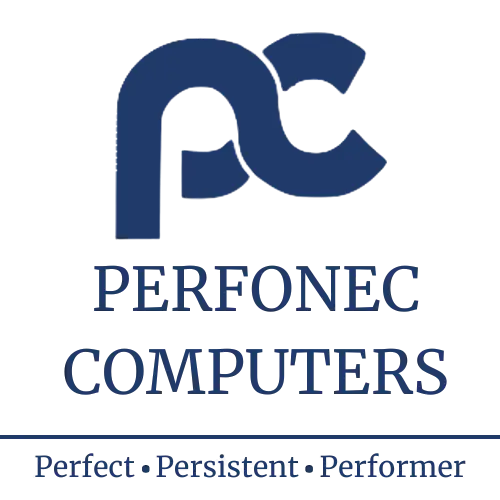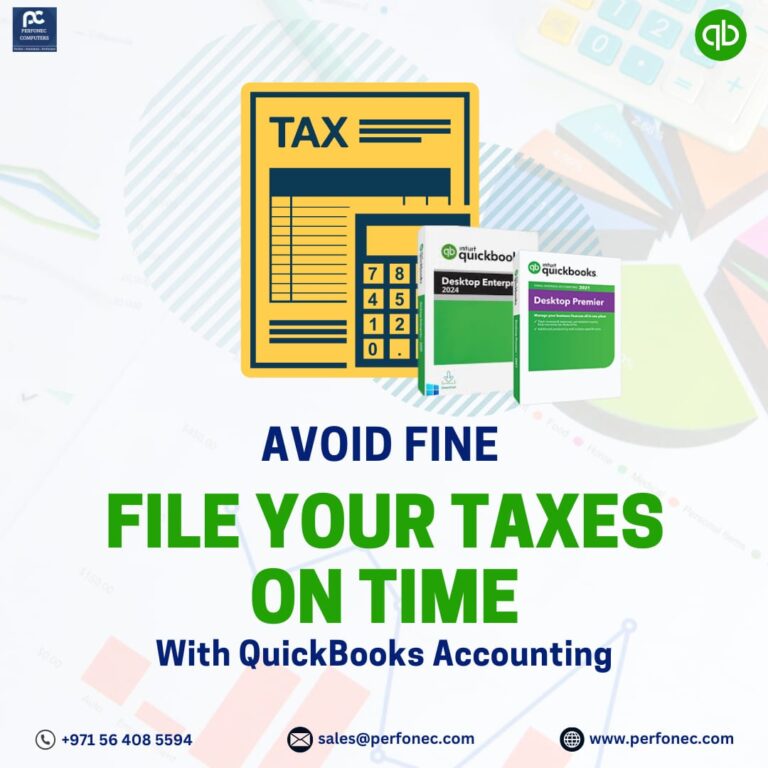Implementing Corporate Tax in the UAE using QuickBooks Accounting Software
Implementing Corporate Tax in the UAE using QuickBooks Accounting Software involves understanding both the UAE Corporate Tax framework and how to set up your QuickBooks system to stay compliant. Here’s a quick breakdown:
How QuickBooks Can Help with Corporate Tax
QuickBooks (Enterprise or Desktop) helps you automate and manage accounting tasks that are essential for tax compliance.
1. Chart of Accounts Setup
Customize your Chart of Accounts to categorize income and expenses according to UAE tax requirements:
- Revenue accounts (e.g., Local Sales, Export Sales)
- Expense categories (e.g., Salaries, Rent, Utilities)
- Tax accounts (e.g., Corporate Tax Payable, Deferred Tax Assets)
2. Tracking Taxable Income
QuickBooks Accounting Software can:
- Generate Profit and Loss statements
- Help isolate taxable income
- Track non-deductible expenses if needed
3. Corporate Tax Estimates
You can use reports to:
- Estimate your net profit
- Calculate expected tax liability
- Create manual journal entries for tax provisions
4. Filing & Recordkeeping
- Use reporting features for audit-ready financials
- Maintain digital records of all transactions
5. Multi-Currency & Free Zone Management
- For companies in Free Zones, tag income types (qualifying vs. non-qualifying)
- Use multi-currency features to comply with international dealings
Best Practices
- Reconcile your books monthly
- Regularly back up your data
- Consult a UAE tax consultant to review your QuickBooks setup
Would you like a step-by-step guide on setting up QuickBooks for UAE Corporate Tax, or do you want help with a sample Chart of Accounts customized for UAE businesses?