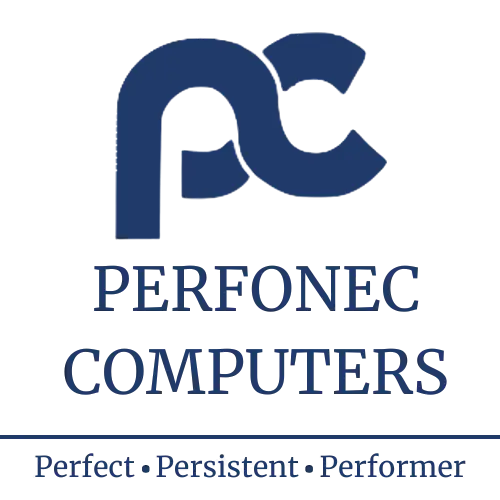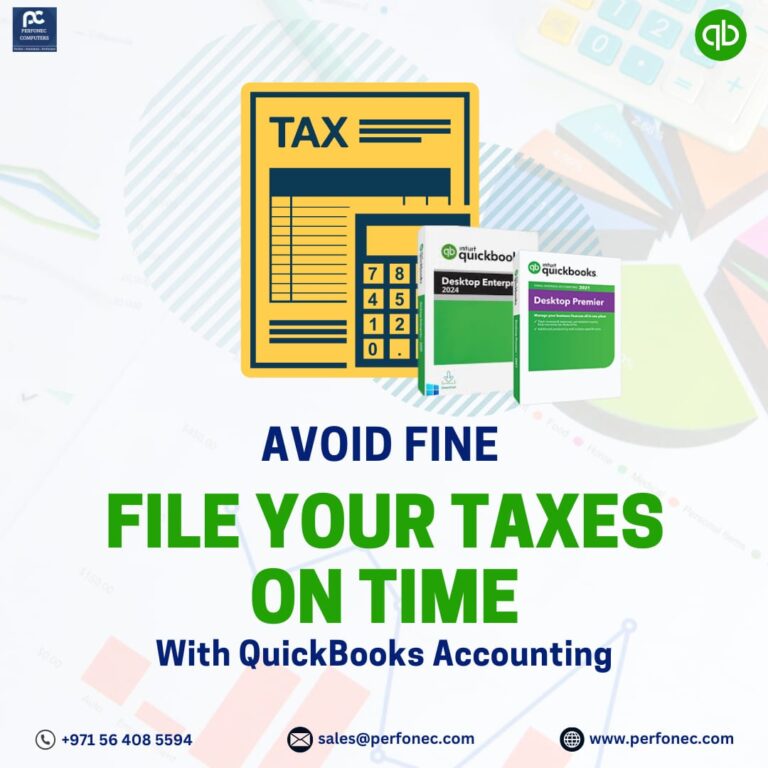QuickBooks is quite a popular accounting software. QuickBooks is accessible in several versions for different locations. However, accounting principles and financial rules vary by country, but the database structure and functionality in different versions of QuickBooks vary by area.
The QuickBooks product varies depending on where you purchase it; different nations will have different products.
There are major differences between the American & Canadian versions of QuickBooks Enterprise. Major differences include:
| Points | QuickBooks US | QuickBooks Canadian |
| Integration | US version has a great integration with merchant services | Canadian clients can use 3rd party merchant service solutions but almost no in-product integration. |
| Editions | QuickBooks Enterprise offer Silver/Gold/Platinum editions in Canada for 1 to 30 Users | QuickBooks Enterprise does not offer Silver for 5 Users and Platinum editions for above users in Canada. |
| Add-on | US version has an optional add-on for Invoice and Voucher Management | CA version has an optional add-on for Invoice and Voucher Management |
| POS | US version has an optional add-on for a POS system. | Canadian clients use 3rd party POS platforms that integrate in QuickBooks |
| Barcode | US version has “mobile barcode scanning”. | he Canadian version has not rolled out this feature to-date however the Canadian version does offer “barcode scanning” |
| Depreciation Calculation | US version can calculate depreciation of assets automatically. | The Canadian version has not rolled out this feature as the American tool is based on IRS standards. |
| Reports | US version has an add-on called Advanced Reporting | which has not been rolled out in Canada. |
| Currency | American offering is priced in USD | Canadian offering is priced in CDN dollars. |
| Language | English | Spanish, English, Brazilian Portuguese, Traditional Chinese, Italian, and Canadian French. |
| Tax | there is a sales tax in the QuickBooks US version. | With goods and service tax (GST) QuickBooks Canada has a sales tax plus |
For small business owners, keeping your books clean and up-to-date is crucial to your success. QuickBooks, the leading accounting software on the market, offers several versions tailored to different business needs.
To ensure you make the most of this powerful tool, it’s essential to evaluate the different QuickBooks products in order to choose the version that best aligns with your specific requirements.