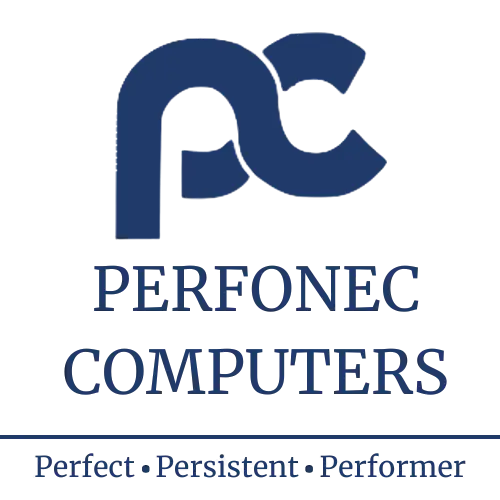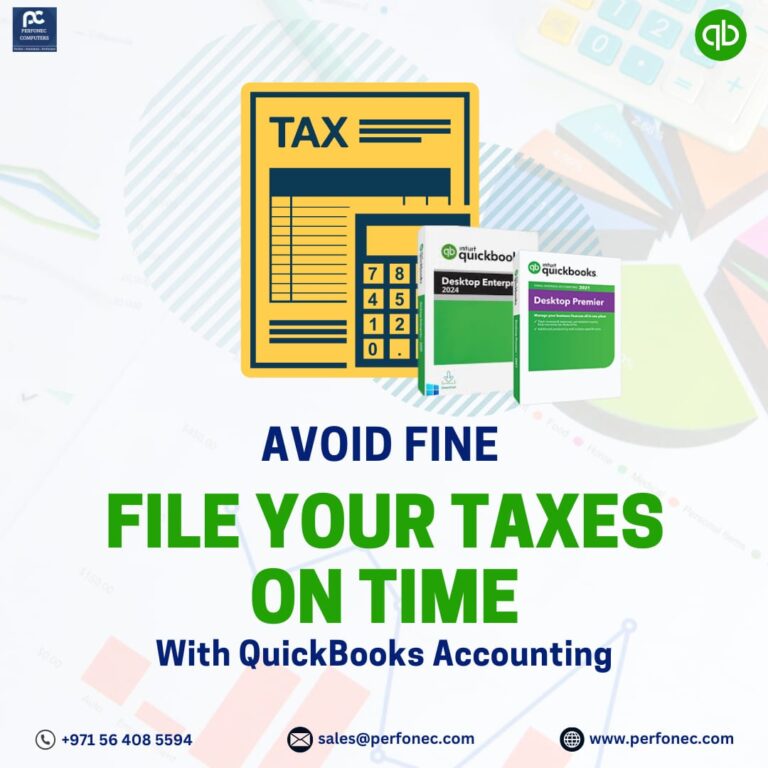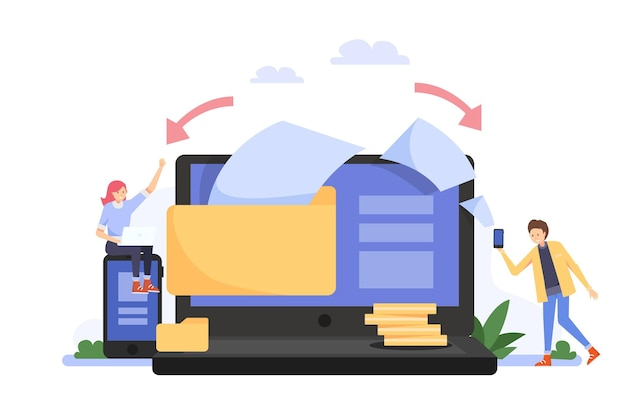
- Importing transactions from Excel to QuickBooks Online eliminates the need to spend time manually entering data and greatly reduces the chance of errors.
In this detailed step-by-step guide, you will learn:
- How to import transactions from Excel to QuickBooks Online.
- The pros and cons of importing into QuickBooks.
- Which spreadsheet format should you use?
- What to expect when importing transactions from Excel to QuickBooks.
- File and data type import options.
QuickBooks Online is a cloud-based accounting software that allows users to easily access their accounting data anytime, anywhere, making business operations much easier.
QuickBooks Online is easy to use and has a user-friendly interface that offers multiple features to its customers. Let’s understand why most users, including existing Sage One users, prefer QuickBooks Online.
Can I import transactions into QuickBooks Online?
Yes, it is easy to import transactions from Excel into QuickBooks. You can import and export the following:
- Customer data.
- Supplier data.
- Inventory items.
- Chart of accounts.
This two-way data transfer gives you complete control over your information and gives you actionable insights. What types of transactions can I import into QuickBooks Online?
QuickBooks supports importing data from multiple form types, so you can quickly and easily store that information in your accounting system.
You can import:
- Customer and supplier contact information.
- Import bank transactions.
- Product and service items.
- Chart of accounts.
- Invoices.
- Bills and expenses.
- Diary entries.
Quickbooks Cloud-based accounting is revolutionizing the way businesses do their finances. With features like automated bookkeeping and real-time financial insights, you’ll save time and money while gaining more control over your business. Get all the facts you need to know about Hosting QuickBooks Enterprise in the cloud amplifies its capabilities and ultimately improves your business operations. In simple terms, authorized users can access all data and files from anywhere in the world without needing to install QuickBooks Enterprise on their local machines.
Today, numerous cloud hosting providers offer QuickBooks Enterprise hosting with a diverse array of services. You can select their offerings to harness the full potential of cloud technology for your business processes.
Quickbooks Cloud Accounting in the cloud is the future of finance. Get up to speed on all the latest Quickbooks cloud accounting tools and learn how to maximize your business’s efficiency with features like automated reporting and secure data storage.
Wish to know more about
L: +971 4 386 6199 | M: +971 56 408 5594
Email: sales@perfonec.com