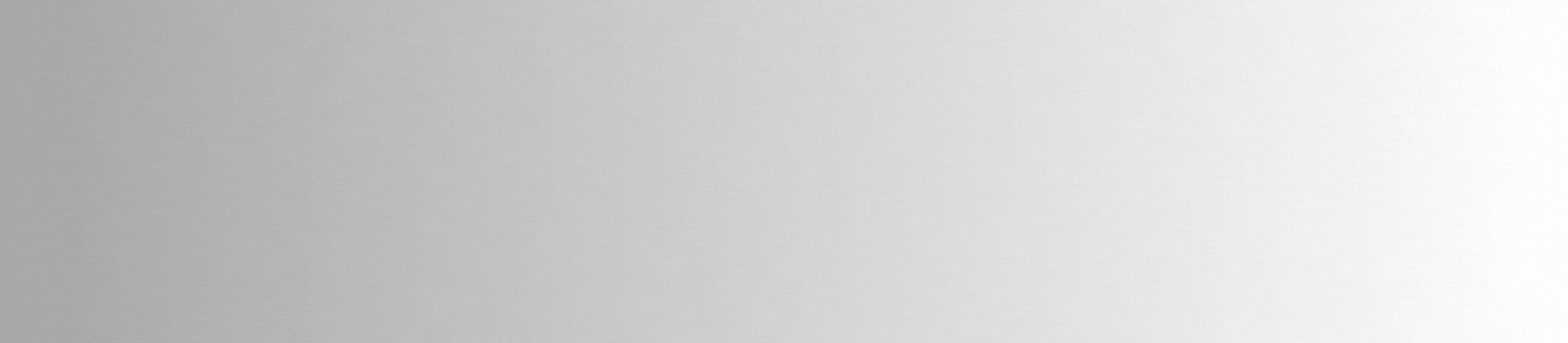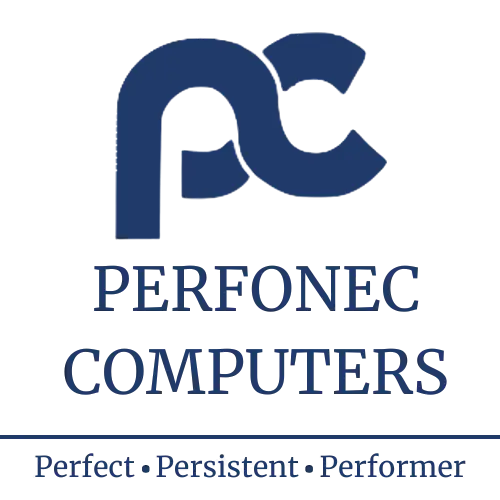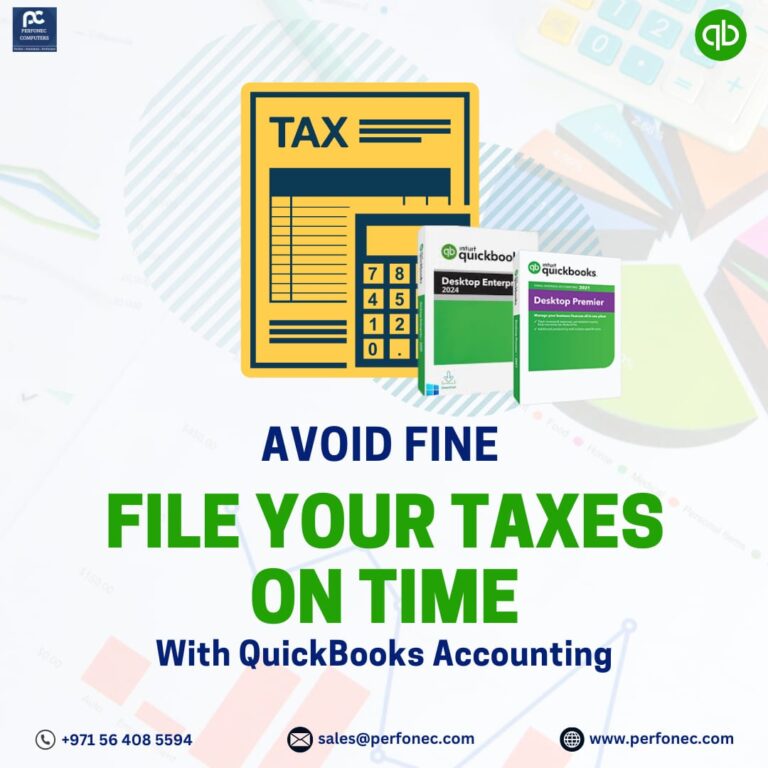Best QuickBooks Online Training
- QuickBooks Training

About
Services
QuickBooks Training from ProAdvisor
Welcome to Perfonec Computers, QuickBooks ProAdvisor, your one-stop destination for mastering QuickBooks, with an Accounting Software License subscription and accounting software training for small to medium-sized businesses. Whether you are a business owner, bookkeeper, accountant, or simply looking to enhance your financial management skills, our QuickBooks training programs are designed to enhance you with the knowledge and confidence to use QuickBooks efficiently.
Key
Features
Why Choose Us for QuickBooks Training?
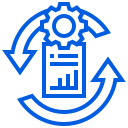
QuickBooks Expert
Our training programs are led by certified QuickBooks ProAdvisors …who have extensive experience in accounting and QuickBooks. They bring real-world insights and gives practical tips to help you navigate the software with ease.
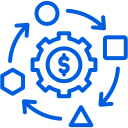
Customized Learning Experience
We offer a range of training options to suit different learning styles … and needs. Whether you prefer one-on-one sessions, group training, or Online sessions we have all solutions that fit to your schedule and learning preferences.

Comprehensive Curriculum
Our curriculum covers everything from the basics of setting up QuickBooks to … advanced features and troubleshooting. Learn how to manage invoices, track expenses, reconcile accounts, generate reports, and more. We ensure that you gain a thorough understanding of all the essential aspects of QuickBooks.

Hands-On Practice
We believe in learning by doing. Our hands-on practice and learning sessions …provide practical exercises and real-life scenarios that help you apply what you’ve learned immediately. This approach ensures that you are ready to handle your business’s accounting needs and transactions confidently.
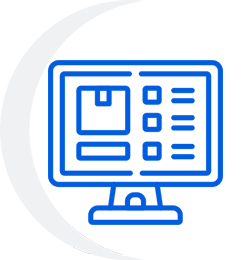
Ongoing Support
Our commitment to your success doesn’t end with the training session.… We offer ongoing support to answer your questions and provide assistance as you continue to use QuickBooks. Our goal is to ensure that you feel supported every step of your Quickbooks accounting journey.
Offer
Programs
Training Programs We Offer

QuickBooks Basics
Ideal for beginners, this course covers the fundamentals of QuickBooks. You’ll learn… how to set up your company file, settings and preferences, manage chart of accounts, enter transactions, and generate basic reports.

Intermediate QuickBooks
Once QuickBook’s basics are cleared, you can dive deeper into more advanced features …that includes handling payroll, tracking inventory, barcoding, approvals, sales and purchase workflows, managing receivables and payables, and customizing reports.

Advanced QuickBooks
This is for experienced QuickBooks users who want to maximize the software’s potential. …Learn about advanced reporting, job costing, budgeting, integrating and Importing Data into QuickBooks.

QuickBooks Online
Specially tailored for users of QuickBooks Online, this course covers the nuances of the cloud-based …version. Learn how to use the mobile app, connect bank feeds, collaborate with team members, and leverage the convenience of cloud accounting.
Learn
Training
Learn More on Modules Covered in Training!
- Creating New Company
- Creating Users
- Setup Preferences – Edit Menu -> Preferences
- Backup
- Restoring Old Backup
- VAT Setup – VAT Codes and Configuration
- Charts of Accounts
- Customer List
- Supplier List
- Item List
- Cost Centre/Class list
- Estimates/Quotation
- Sales Order/Delivery Note
- Tax Invoice
- Receive Customer Payments
- Record Deposits/PDC Receivable
- Sales Workflow: Estimate->Sales Order-> Tax Invoice
- Reports : A/R ageing and Sales
- Purchase Order/ LPO
- Enter Bills
- Pay Bills
- Write check
- Conversion: PO -> Enter Bills & Estimation -> PO
- Reports: A/P ageing and Purchase.
- Item Creation - Stock, Non-Stock, Service and Others
- Receive Inventory After LPO Without bill
- Stock Adjustment - Stock activities -> adjust quantity/Value
- Reports: Inventory ledger, Status, Valuation.
- Additional Customization and Layout Designer for Forms of
- Tax Invoice /Credit note
- LPO
- Sales Order/Quotation
- Additional Customization and Layout Designer for Forms of
- Tax Invoice /Credit note
- LPO
- Sales Order/Quotation
- Reconcile
- Write Check
- Current account Register for Bank ledger And EDIT/DELETE Transaction
- Employee List Creation
- Journal entries for Salaries, Advance, Deduction
- General Journal Entries
- Opening Balance
- Reports : General Ledger, trial balance, transaction by accounts
- Reports: Company & financial->P/L's Standard, Detail, JOB,CLASS
- Reports: Company & financial-> Balance Sheet Standard
- Audit Trail
- Tax Reports & Detail.
- For Backup: File Menu -> Create Backup
- From Company -> Set up users, Change Password
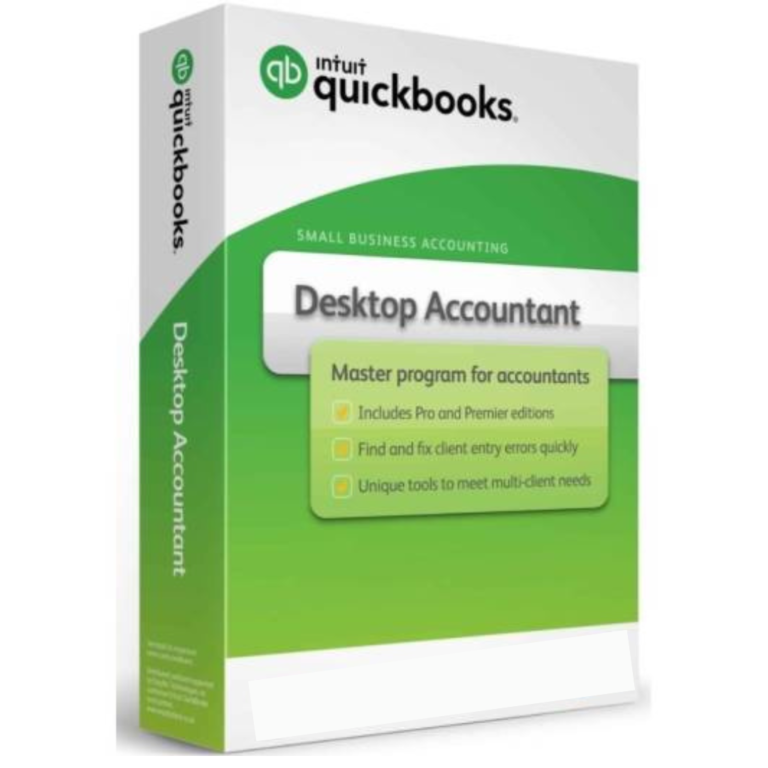
QuickBooks
Proadvisors
Get Started Today and Book Your First Session!
Take the first step towards mastering QuickBooks with Perfonec Computers, QuickBooks ProAdvisor. Whether you are looking to streamline your accounting processes, improve financial accuracy, or gain a competitive edge, our expert-led training is here to help you. Contact us today to learn more about our training options and schedule your first session.