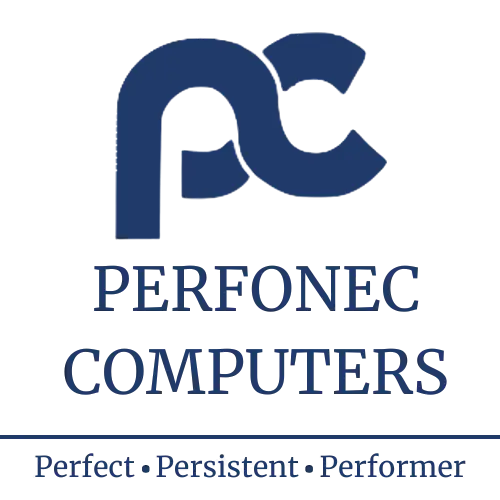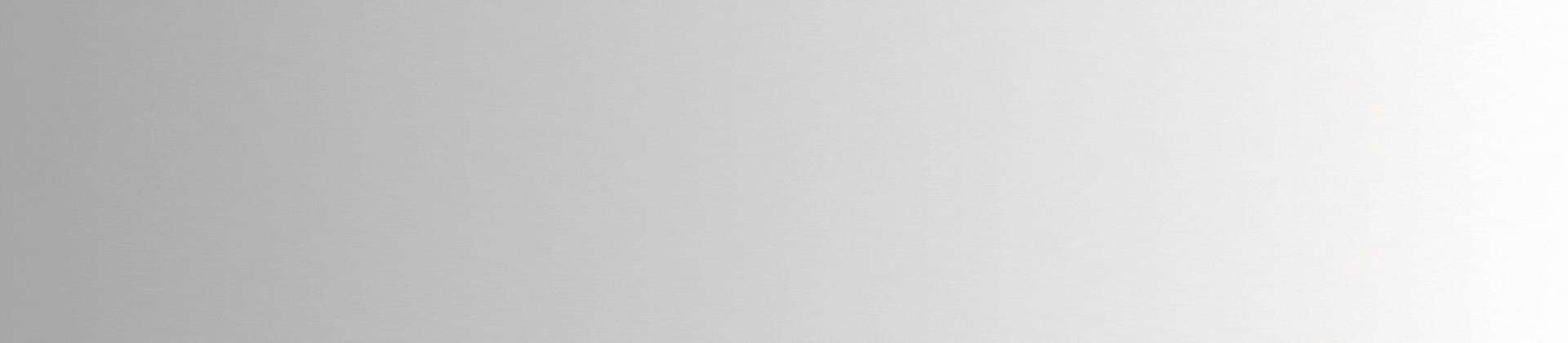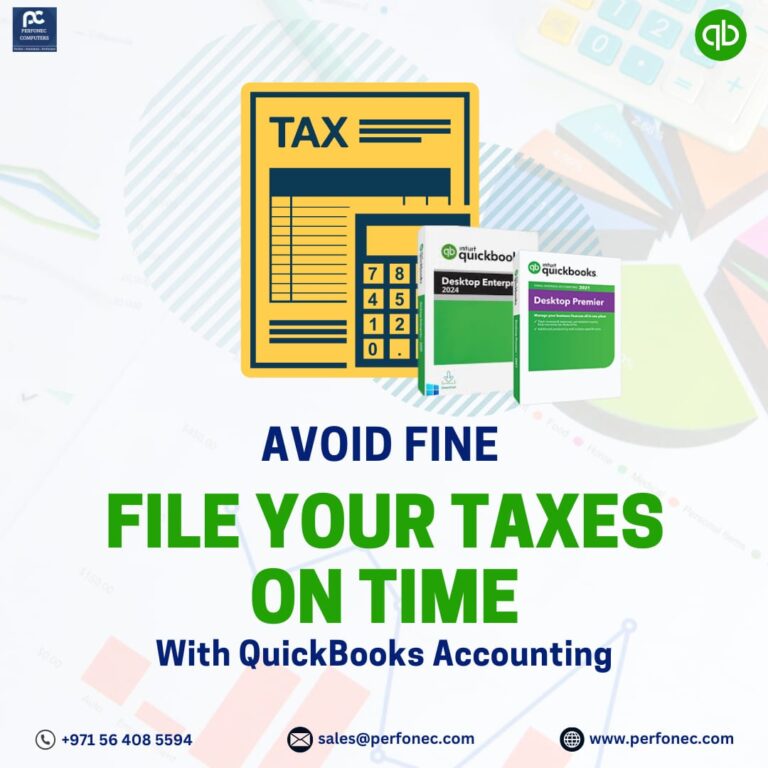Sage 50 Support
- SAGE 50 Support

About
Services
Technical Support for Sage 50 (Peachtree)
Welcome to Perfonec Computers, your one-stop destination for Sage 50 Accounting software, with License subscription, training and technical support for small to medium-sized businesses. Whether you are a business owner, bookkeeper, accountant, or simply looking to solve your daily issues in Sage 50 Accounting software, you can count on us. Fully dedicated team to provide you expert advice and technical support in Sage 50 common issues.
Sage 50
Date Migration & Upgrade
Why Choose Us for Sage 50 Data Migration?
Upgrading data in Sage 50 is an important task when you are switching to a new version of the software or migrating data to a different system. Here are some general steps you can follow to upgrade data in Sage 50
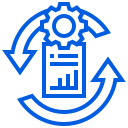
Backup Sage 50 Data
Before performing any upgrade, we perform crucial task to create a backup …of your existing data. This ensures that we have a safe copy in case anything goes wrong during the upgrade process.
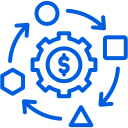
Open Company Data File
Once the new version of Sage 50 is installed, we copy the backup date and restore … it in the new version. This will upgrade complete data with custom reports and customized forms, if any.

Upgrade Data
Sage 50 provides an automatic upgrade of old data backup to new version… with in-built options to select and upgrade data file. Here our expertise comes in place to select proper options and also to upgrade the data from multiple intermediate version of very old version to the latest version.

Verify Data Integrity
After the upgrade process is complete, we carefully review your data to ensure that it … has been successfully migrated to the new version without any issues. After this start checking financial reports, transaction history, inventory records, and other critical data to confirm that everything is accurate.
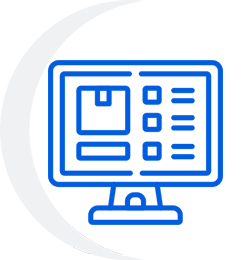
Training and Support
If needed, we also provide training to your staff on using the new version of Sage 50 … We offer ongoing support to answer your questions and provide assistance as you continue to use new version of Sage 50. Our goal is to ensure that you feel supported every step of your Sage 50 accounting journey.
Services
Year-End Closing
Year-End Closing in Sage 50 (Peachtree)

Date Verification
Review all transactions entered during the current year to ensure that everything … is accurate and up to date. Making necessary adjustments or corrections before proceeding with the year-end closing.

Review Financial Report
Generate essential financial reports such as the Income Statement, Balance Sheet …and Cash Flow Statement for the current year. Review these reports with you to analyze your company’s financial performance and identify any discrepancies that need to be addressed.

Backing Up the Data
Before starting the year-end closing process, we create a backup of your company data …to ensure that we have a copy of your financial records before making any changes.

Run Year-end Closing
This is a critical step needs to be run in supervision of Sage 50 Experts …close out the current fiscal year and prepare for the new year.
Learn
Training in Sage 50 Accounting
Learn more on Modules covered in Training!
Sage 50 (Peachtree) is trusted by millions of businesses worldwide for its user-friendly interface and powerful features. However, most of the users are unable to use all the features efficiently due to lack of training and knowledge. Our Training Includes:
- Creating New Company
- Creating Users
- Setup Company details & Preferences
- Backup
- Restoring Old Backup
- Tax Setup – Tax Codes and Percentage
- Charts of Accounts
- Customer List
- Supplier List
- Item List
- Employees
- Sales Quotation
- Sales Order/Delivery Note
- Tax Invoice
- Customer Receipt
- Record Deposits/PDC Receivable
- Sales Workflow: Estimate->Sales Order-> Invoice
- Reports : A/R ageing and Sales
- Purchase Order/ LPO
- Enter Bills
- Pay Bills
- Write check
- Conversion: PO -> Enter Bills
- Reports: A/P ageing and Purchase.
- Item Creation - Stock, Non-Stock, Service and Others
- Receive Inventory from LPO
- Stock Adjustment -> adjust quantity/Value
- Reports: Inventory ledger, Status, Valuation.
- Additional Customization and Layout Designer for Forms
- Tax Invoice /Credit note
- LPO
- Sales Order/Quotation
- Receipts, PV, Check
- Bank Reconciliation
- Write Check
- Account Register for Bank ledger And EDIT/DELETE Transaction
- Employee List Creation
- Journal entries for Salaries, Advance, Deduction
- General Journal Entries
- Opening Balance
- Reports : General Ledger, trial balance, transaction by accounts
- Reports: Company & financial->P/L's Standard, Detail, JOB,CLASS
- Reports: Company & financial-> Balance Sheet Standard
- Audit Trail
- Tax Reports & Detail.
- For Backup: File Menu -> Create Backup
- From Company -> Set up users, Change Password
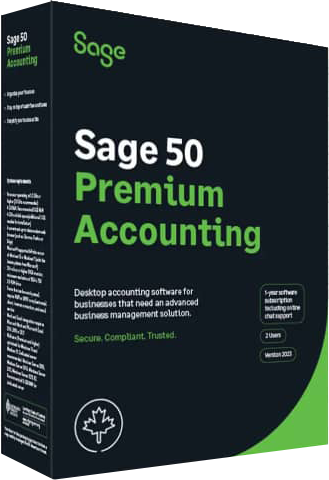
Sage 50
Experts
Get Started Today and Book your First Session
Take the first step towards mastering Sage 50 with Perfonec Computers. Whether you are looking to solve your Sage 50 issues, improve financial accuracy, or gain a productive knowledge, our experts are here to help you. Contact us today to learn more about our Support and Training packages.
We also provide Annual Maintenance Support contract for Sage 50 (Peachtree Accounting) Software including all on-time support, year-end closing and installations.