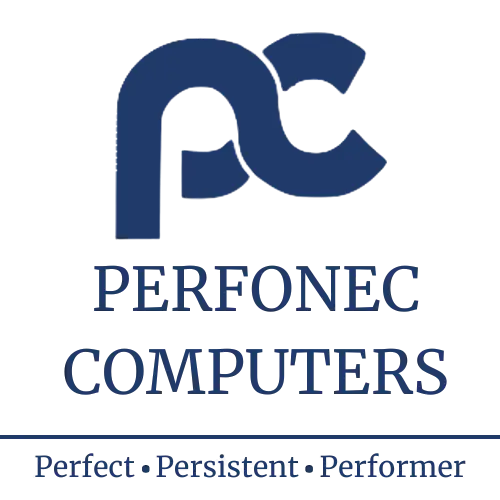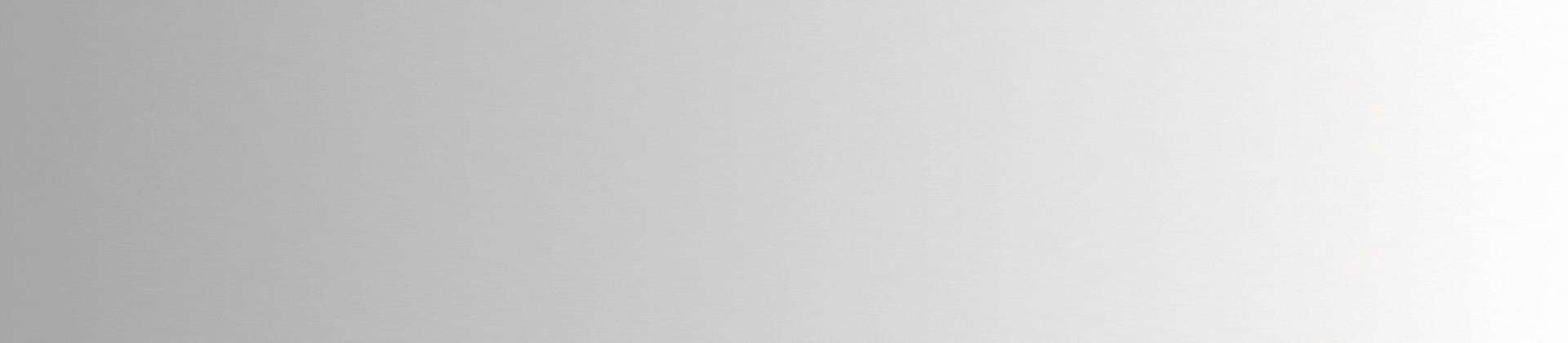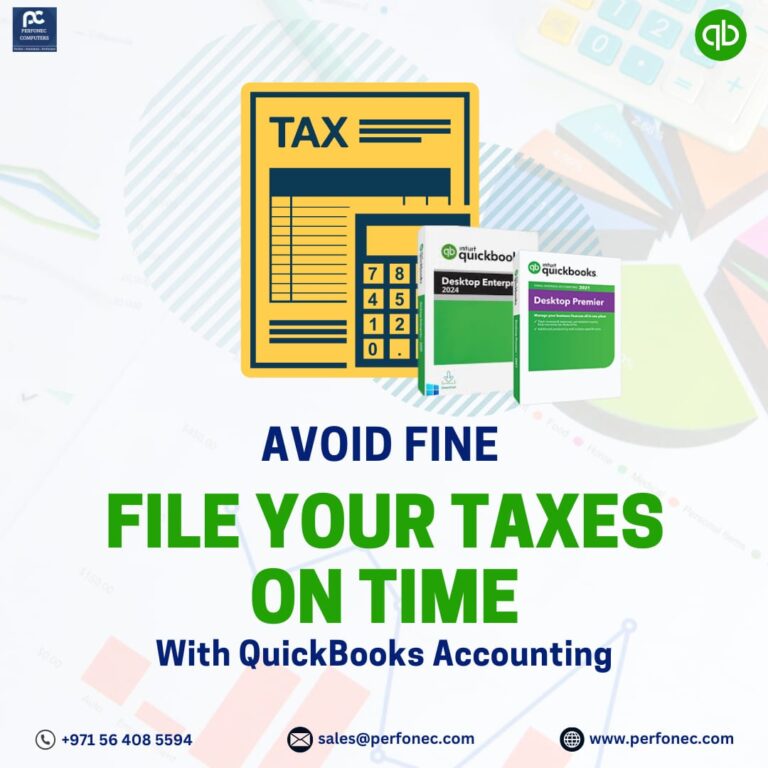Sage Implementation
- Training & Implementation

About
Services
Sage 50 (Peachtree) Setup
Implementing Sage 50 Accounting Software involves several key steps to ensure a smooth transition and effective use of the software. Our Sage Consultants can help you achieve this Goal in easy way.
Ultimate
Implementation Process
Our Sage 50 Implementation Package & Process
Here is a comprehensive guide to help you through the process:

Planning and Preparation
to determine what your business needs from the software. Identify key accounting processes and features required.

Budget and Timeline
Establish a budget for the software and related services. Set a realistic timeline for the implementation of the Sage 50 Software.
System Requirements
Ensure your hardware and operating systems meet the minimum requirements for Sage 50. Plus Backup your current data securely.
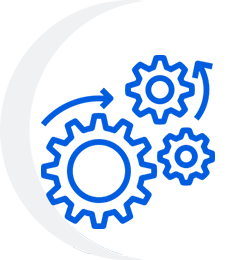
Sage 50 Installation
We always Download Sage 50 from the official website or install it from the installation disk, and Activate the Sage 50 License.

Company Setup
Create a new company file in Sage 50, with basic information and setting up fiscal year and chart of accounts.
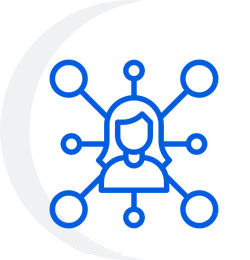
Customize Settings
Then we change the software settings to match your business needs, plus setting up user roles and preferences.
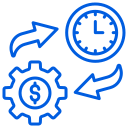
Data Migration
Import data from your previous accounting system into Sage 50. This can include customer and vendor lists, inventory items, and Opening Balances.
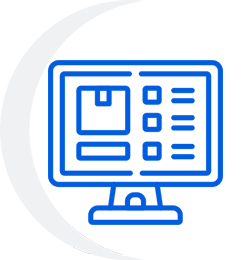
Sage 50 Training
We provide training for all users who will be working in Sage 50. This include all Modules such Sales, purchase, Inventory, Banking and Financial Reporting.
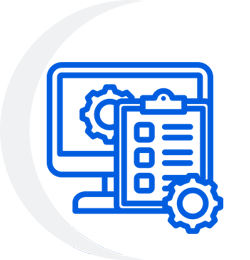
Customization
We also help in Customizing Reports and Templates Designing such Invoice, Receipt, Quotations as per the limitation of Sage 50 software.

Software Testing in Multi-User
To run Sage 50 in Multi-User Environment and check if any technical issues arises. Also verify and data to to ensure all transactions are accurately recorded.

Go Live
Conduct a final review of the system to ensure everything is set up correctly. Then Launch the Full transition to using Sage 50 for all accounting processes.

Post-Implementation Support
Ongoing Training and support will be provided to users as needed and also help in regular software updates within the decided Timeline of Ongoing support.
After Services
Additional Tips
Tips to use the Sage 50 Effectively
- Utilize Sage Support: Make use of Sage’s customer support and online resources for troubleshooting and guidance.
- Regular Backups: Implement a regular backup routine to protect your financial data.
- Review and Optimize: Periodically review your accounting processes and Sage 50 setup to optimize efficiency and effectiveness.

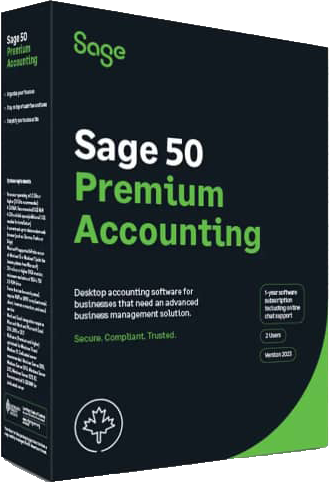
Sage 50
Peachtree
Experts in SAGE 50
Our Sage 50 consultants can provide invaluable assistance during the implementation process, offering expert guidance, training, and support to fulfill your business needs
One Stop Solution
Why Us
Perfonec Computers
We Provide complete package of Accounting Software License with full Implementation, Data Migration and IT Support.

Right Fit and Flexibility

Customer Happiness

Dedicated Team
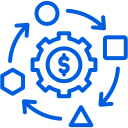
Quick Responses